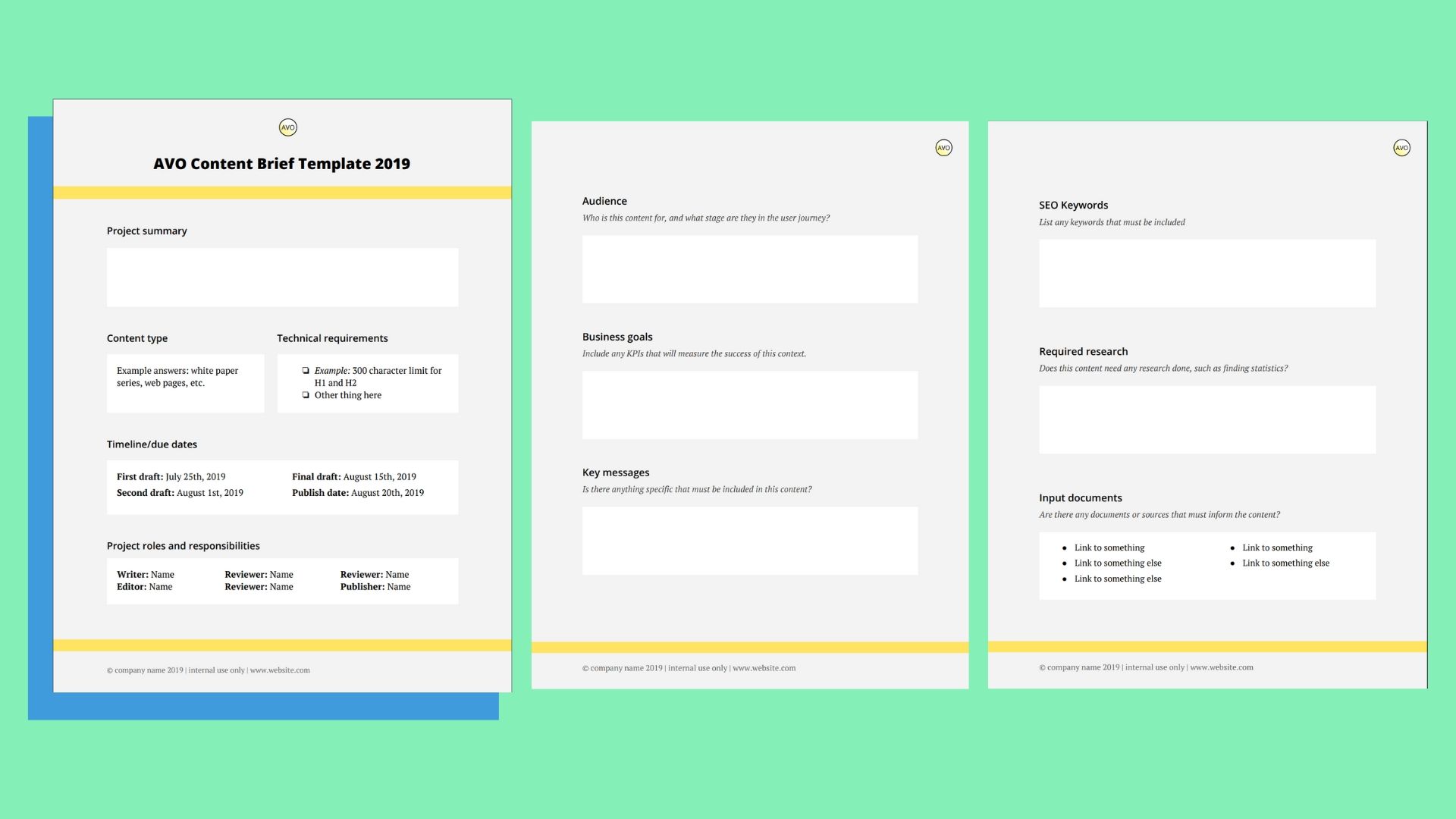Content Briefs: Why & How to Use Them (Free Template)
A guide and template to help businesses and writers work better together by setting clear project expectations.
Content briefs are simple yet insanely effective tools to improve anyone’s content workflow. With a 1-2 page brief, teams can empower writers to do their best work from the very beginning of a project. In this article, you’ll find everything you need to know about content briefs and a free template you can start using today.
What are content briefs?
A content brief is a document that includes all of the content requirements, and includes all the information a writer would need in order to complete a project without having to ask a million questions or get stuck in endless revision cycles.
Before we dive in to content briefs, I’d like to note that brand voice and editorial style guidelines are not included here. That information requires more explanation than is reasonable to include in a brie, and is best to deliver separately within a Content Style Guide. Think of style guides as foundational, and content briefs as project-specific. If you’re working on a website project, you might also want to read about using page tables to streamline your editorial workflow even further.
The benefits of using a content brief
Nearly every content project could benefit from a content brief. More importantly, everyone involved with the project benefits. They make it easier for writers to do their jobs, and for businesses to get the content they want — while eliminating needless rounds of revision.
For writers, content briefs can make the entire working process so much easier. Everything you need in order to do your best work is included in a single document, and all your questions are answered. You won’t have to go back and forth with the client over email, or spend hours hunting down answers.
For businesses, you can expect better content when you provide a brief. If you’ve ever had a difficult time working with a writer, you especially need one. The first draft is never quite what you expected, and you find yourself making tons of edits and wondering — why can’t our writer get things right the first time around? Most of the time, it’s because your writer didn’t have enough input from you to begin with. Content briefs solve that.
Content brief: key sections and template
To do their best work, writers need to understand the who, what, when, where, and why of the content. We’ll provide a list of things to include in a moment, but fist you should understand that the specifics of a brief depend on the project. You may also find that once a writer has been working with a brand for a few months, they may need less information on certain things — like who the audience is or key messages. That said, here’s a list of things to consider adding to your brief.
What to include in each section:
Project summary: this overview section is best for large projects and lengthy briefs. The project summary should just set the stage for the rest of the brief. For smaller projects or one-off content pieces, it’s probably not needed.
Content type / requirements: This one is basic. Is it a blog post, white paper, social media post, web page, UI screen? And, are there any technical requirements it must meet? For example, if your CMS has a character limit for sub-heads and headers, writers should know about that before they draft your web copy.
User needs and customer journey phase: Writers need to understand who the content is for and what those people need. This should go beyond the details included in a typical “persona” or “customer avatar” document, and be specific to where the user is within the customer journey. How much do they already know about the brand or offer? That can make a huge difference in the content.
Business goals: If there are specific business goals or KPIs that will determine the success of the content, they should know about that too.
Key messages: Don’t wait until after the first draft to tell writers that specific messages should be included. This section could just be a few bullet points, it could link to a messaging strategy document, or even be an outline of a post.
SEO keywords or considerations: If there are specific keywords or phrases that must be included for search-engine optimization, then list them in this section.
Required research: Does the writer need to back-up claims with research or statistics? If so, tell them and provide guidance or guardrails on how to do this.
Inputs and resources: This is where you can link to any other relevant documents, like a Content Style Guide, personas, messaging strategy document, etc. If it would help give the writer context or source material, it should be included.
Customizing your content briefs
It’s great to have a template document, but each project is unique. When thinking about what sections to add or remove for your project, consider the scope of work and the previous experience the writer has with the company and audience.
If the writer/business relationship is new, it’s best to err on the side of including too much information. There’s nothing worse for a writer than to start writing for a new company and feeling stuck in the dark. Even if the writer understands your subject matter, that doesn’t mean they understand a company’s specific brand messaging or content workflow.
You also might want to think about batching small content projects together into one brief. For example, if you’d like someone to write for your social media, it doesn’t make sense to create a brief for each individual post. Instead, you could write a brief for each social channel or for a specific campaign or series.
Want your own content brief?
Download our free template and customize it for your brand and project.
Want personalized help with your content?
Let’s talk about how we can support you on your next website, app, or brand initiative.